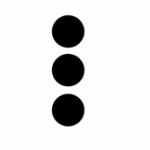Certemy has been updating renewals to incorporate recommended changes. Your Certemy profile will be assigned a renewal workflow on or around June 1. Once you get notification from the Board, you will be able to renew your license.
Below are the steps to renew your license once notified by the Board:
Log in to Certemy using your email address and password: https://labswe.certemy.com/entry/login
- You may change your password at any time using the “Reset Password” link on the Certemy login page.
Once logged in, you will see your license on the left side of the screen.
- Click “ACCEPT” and then, when prompted, click “PROCEED IN CERTEMY”.
- Click on the steps on the right side of your screen to view or complete the corresponding requirement.
- Once all steps are completed, your license has been successfully renewed.
- If steps on your renewal workflow are in a “pending verification” status, your renewal application will be sent to the LABSWE Administrator for review and approval.
- Steps will show pending verification if you are being audited or if you sent in a Cashiers/Certified Check or Money Order. If your fee step shows pending verification, it will stay pending until the payment is received by LABSWE.
Once you renew this year, next year’s renewal automatically populates in your account. You can store your CEUs in the CEU step, but do NOT complete the rest of the renewal until renewal starts in June 2024.
Tip: You will see the status (complete, pending verification, partially completed, or incomplete) for each step as well as the accompanying step due date. The system will automatically send you email alerts as you approach the due date for an incomplete step.
Once your license is renewed completed you will be able to access the updated license card in your Digital Wallet under the tab Certificates.
- When you go to your Digital Wallet, you will click the three vertical dots on the right side of your screen to view or download your new ID card.
To successfully submit your Continuing Education (CE) on the Continuing Education step in Certemy:
- Make sure to complete all fields on the right side of the page.
Once you submit a CEU, you CAN edit or delete the entry.
- Once you hit the required hours, a warning box will pop up and let you know that your submission will complete the requirements for the step.
- You will then get a breakdown of all submissions when you hit the required hours.
- You will click “Continue” if everything looks correct
- If you click “Continue”, you will NOT be able to go back and edit any PRIOR submissions that showed up in the warning box.
- OR you will click “Cancel” if you wish to edit your past submissions before submitting your CEUs.
Please note: You CAN add NEW submissions after meeting the required hours and the hours will show in full.
Tip: When entering hours, if the value entered is less than 1, you must include the 0 before the decimal.
- You will click “BACK TO MY CREDENTIALS” to finish your renewal requirements.